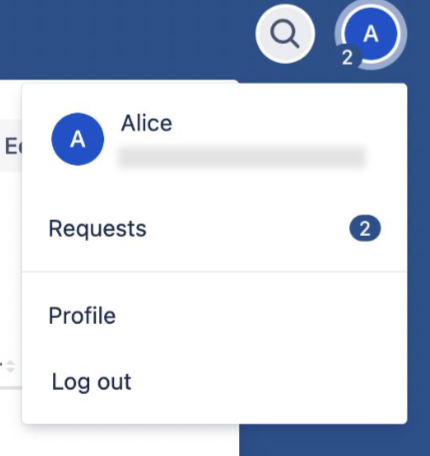To raise a new request simply select the most relevant request type and fill out the form by providing the following details:
- Summary – Please provide the subject or headline for your issue or request.
- Description – Use this text box to give a detailed description related to your issue or request. The more details you provide, the easier it will be for our team to find a solution or answer to your request.
- Severity – There are four levels of severity: low, medium, high, and critical. This will help our team prioritize your request accordingly. However, we reserve the right to adjust the severity level if we believe it was assigned incorrectly.
- Attachments (optional) – You may also attach documents or images to support your request and provide additional details and evidence.
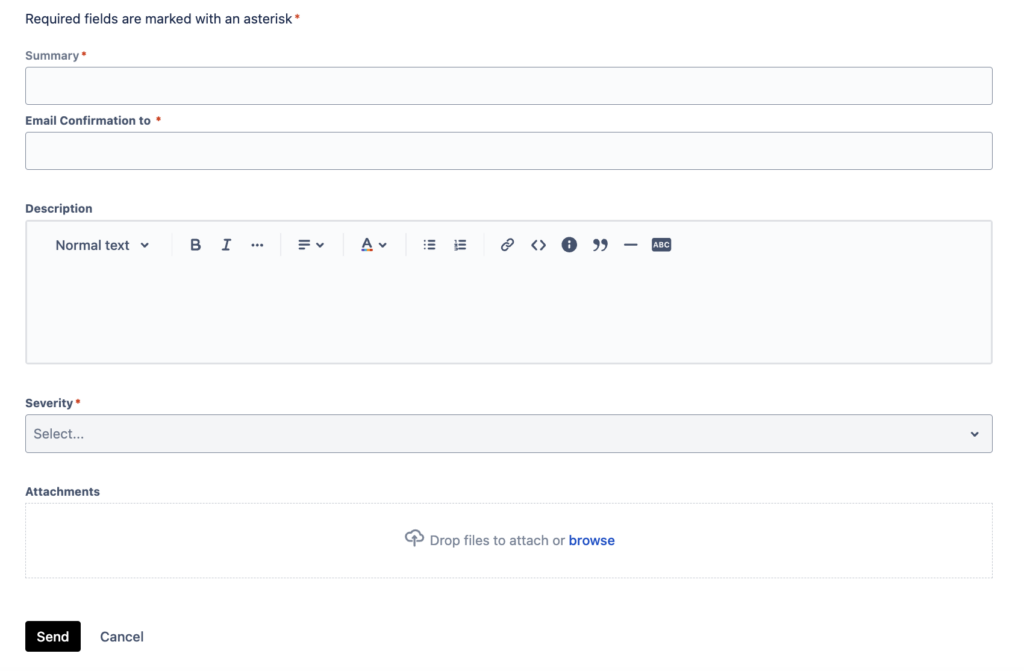
After the request has been created, it will remain open for edits. You will be able to verify that all pertinent information has been added and that no further comments are needed before pressing Submit to raise it with our team.
Once the request has been submitted, you can add further comments below the description of your request. Additionally, all responses from our client support team will be available in that section.
To access all requests raised by you and your organization, please select the ‘Requests’ button located at the top right corner when you log in to the support portal.